The 4-hour Workday Experiment: A 9 Step Plan
I've been doing some research and reflection on productivity so that I can transfer my 4 hour workday success from the café to working at home.
I'm calling it my "4-Hour Workday Experiment" because my plan is to track the results of my efforts this week, starting today. We'll see how it goes. There will probably be some tweaking and adding of steps as time goes on.
Here are the elements of my plan:
- Have set work hours. Setting some boundaries on when the computer is turned on and when it is turned off are crucial to making this work. In the past I have had all day at my disposal to work when I chose, which sounds fun and liberating, but it's a situation that really just helps me procrastinate and get side tracked. I know that when I have a limited amount of work hours that I feel a sense of urgency and kick my productivity into high gear. My work hours during this experiment will be 11am-3pm. The computer gets turned on at 11am, and will be turned off for the rest of the day at 3pm.
- Use my laptop battery. This will help me to call it a day after 4 hours, because my laptop battery lasts about 4 hours. As I'm working, I can see the battery level going down, so that will be a constant reminder that the time is a-tickin'. If I commit to using only my battery, then hopefully I'll be able to create a sense of urgency and a feeling of work time scarcity.
- Set alarm clock for 3pm. This is so I won't accidentally work past 3pm.
- Work in a distraction-free location. I'm changing my workspace to a quieter, more secluded back bedroom. I'll keep the door closed to cut down on noise and distractions.
- Keep munchies close at hand. I'll keep a snack and drink next to me, so I won't have to get up and go to the kitchen if I need sustenance. I've found that the more I move around the house, the more easily I can get distracted, so it's best for me to keep everything I need in the room I'll be working in.
- Write down a detailed list of what I need to accomplish in order of priority. I'll do this before I turn on the computer. This list will be as detailed as possible. My mindset is, "I can only use the computer for 4 hours today. What do I absolutely need to get done before the time runs out?"
- Keep a detailed time log. I have a great program called TraxTime that I use for my VA biz. It works like a punch clock on my computer. For the purpose of this experiment, I've made a list of the tasks I do in a regular day, such as Biz Email, Reading Research, Online Research (included topic), Coachamatic, Get Up From Computer (gotta be realistic, sometimes I'll need to get up, and I need to track how much time I spend away from the computer), Shopping Cart, AW Team Space (Andy's intranet), eSoup blog, Personal Email. If more things come up, I'll add them as new projects in TraxTime. So, when I start doing any of these tasks, I'll punch in to TraxTime under that project name. When I'm done, I'll clock out of that project. I'll then clock in to the next project and so on (you get the idea).
- Schedule times to check email. "Checking email" sounds innocent enough. When you check something, you're in and you're out, yet seldom does anyone ever just pop into their email and pop out right away. Email is like the Bermuda triangle of productivity. In order to "check it", you need to read the emails, then write responses. Sometimes the emails I get aren't all work stuff. Sometimes it's letters from friends or relatives, or folks I know trying to be helpful by passing on warnings and chain letters. I really don't want that stuff in my biz email, so I'll probably separate my personal email from my biz email, and then also having a separate email that's just for my GOblogwild email account (Andy's biz email). When you have it all in one account, it's sooo hard to stay on task. I'll do that later, but for now, my strategy is to schedule an email check for 12pm. After I'm done responding to emails, I'll close my email program. I'll check it again at 2:30pm, shortly before the end of my work day. The email remains closed unless it's "Check email" time.
- Calculate my daily efficiency ratio. I got this formula from Steve Pavlina. The daily efficiency ratio is the amount of time I spend on actual work divided by the total amount of time I spent in my office. At the end of the day I will tally up the amount of time I spent on each of my daily tasks. This is counted as my productive work time. I'll divide this number by 4 hours, and this will give me my efficiency ratio. Side note-I've heard that the average office worker only produces 1.5 hours of productive work for an 8 hour work day. This is an office employee, mind you, not a home biz owner. While I know my productivity has room for improvement, I know that I'm doing much better than than the 18.75% efficiency ratio of the average office worker. This is probably because I don't get paid for the amount of time spent in my office (like a regular office worker) but only make money off of my productive work time (my billable hours). If were to spend 8 hours in my office and only work 1.5 productive hours, then that means I can only bill for 1.5 hours! Ouch! So, you can see, I have a lot of motivation to be sure I'm operating at optimal productivity. I'd like to attain an 80% efficiency ratio. Being an Excel geek, I'll probably plug the times for the individual tasks into a spreadsheet to get a clear idea on how much time I'm investing in certain things. I have a sneaking suspicion that email takes up more time than it should.
Andra bloggares åsikter om studieteknik, time management, mål, studier, studera, plugga, plugg, utbildning







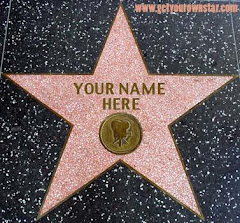









Inga kommentarer:
Skicka en kommentar